I know I said I was going to focus on the stuff I build, but I had to post this. I heard this today and I think I love it !
Thanks jiji, for turning me on to this :thumbup:
Monday, May 9, 2011
Tuesday, April 26, 2011
Jyetech DIY Oscilloscope
Well, I finally got my new micro-controllers for my arduino. I use the plural because I got two. At $5 each and being a retard I figured that was the best call. In order to maximize my shipping dollar, as well as try to make a dollar, I ordered the jyetech diy oscilloscope while I was at it. After ordering and waiting a couple days I decided to read the comments left on the SparkFun website. Almost all of the reviews were negative with the most common complaint being that it didn't work at all once assembled or complaints about the documentation on how to put it together. I had zero trouble with it and finished in about an hour. I'll be using the scope to spy on my arduino as well as the signals I feed my rodin coil.
Here are a few pics of it before it lived




SparkFun puts this kit in the difficult category, but it wasn't that bad. If you can use a soldering iron fairly well, then you should have no trouble. Believe it or not the toughest part was soldering the pins for the slide switches. Holy shit are they small! The assembly instructions are pretty hilarious. Whoever wrote them obviously does not speak english as their primary language. My favorite line from the whole thing was
I didn't have my multimeter so I was unable to do the whole 'check as you go' thing. I just knew something would be wrong when I put the juice to it. Boy was I wrong. It came right on requiring only slight tweaking of the contrast pot to get a nice sharp screen.
Next I threw a new AtMega328 on the ardiuno board and uploaded my BLDC driver sketch. No problems at all. I hooked the cheap little rca probe up to one of the pins I was using to drive the motor and the other to ground and turned on the scope. It took me a minute to figure out how to use it but before long I saw a beautiful square wave traversing a beautiful glowing green screen.
This should make my play time a lot funner and hopefully somebody will like the scope enough to buy it from me.
Here are a few pics of it before it lived




SparkFun puts this kit in the difficult category, but it wasn't that bad. If you can use a soldering iron fairly well, then you should have no trouble. Believe it or not the toughest part was soldering the pins for the slide switches. Holy shit are they small! The assembly instructions are pretty hilarious. Whoever wrote them obviously does not speak english as their primary language. My favorite line from the whole thing was
After you satisfy yourself with that all switches areLol, I'm a goober, I know.
located properly solder all the rest legs.
I didn't have my multimeter so I was unable to do the whole 'check as you go' thing. I just knew something would be wrong when I put the juice to it. Boy was I wrong. It came right on requiring only slight tweaking of the contrast pot to get a nice sharp screen.
Next I threw a new AtMega328 on the ardiuno board and uploaded my BLDC driver sketch. No problems at all. I hooked the cheap little rca probe up to one of the pins I was using to drive the motor and the other to ground and turned on the scope. It took me a minute to figure out how to use it but before long I saw a beautiful square wave traversing a beautiful glowing green screen.
This should make my play time a lot funner and hopefully somebody will like the scope enough to buy it from me.
Wednesday, April 13, 2011
How to make magic blue smoke
Trying to drive an old hdd motor I cooked my arduino's microcontroller. Luckily they're only $5, but shipping and waiting will suck. It sucks because I had that bitch kickin' over. I wrote a simple little sketch that pulsed the pins at 90 milliseconds then slowly incremented the pulses faster and faster. I had it going dammit! It wasn't until I plugged in an 18V power supply from an old laptop that I got to see the magic smoke. I had it wired right but something wasn't right so grounded the the arduino with the ground from power supply and poof. Anyway, here's what I had. I didn't get a chance to take video of it going because I killed it.


You can see from the pics I was just using the 5v from the uno to push the motor at this point. It did work, just no torque. I'll throw up some pics of the abortion that I have now whenever my new microcontroller gets here. Here's the sketch.


You can see from the pics I was just using the 5v from the uno to push the motor at this point. It did work, just no torque. I'll throw up some pics of the abortion that I have now whenever my new microcontroller gets here. Here's the sketch.
/* BLDC Driver
*/
int drivePin1 = 9; //set the pin numbers for coils
int drivePin2 = 10;
int drivePin3 = 11;
int delayTime = 90; //Pulse timing will replace with adjustable pwm
void setup(){
pinMode(drivePin1, OUTPUT);
pinMode(drivePin2, OUTPUT);
pinMode(drivePin3, OUTPUT);
}
void loop(){
for (int delayTime = 90; delayTime > 40; delayTime = delayTime - 1){
digitalWrite(drivePin1, HIGH);
digitalWrite(drivePin3, LOW);
delay(delayTime);
digitalWrite(drivePin2, HIGH);
digitalWrite(drivePin1, LOW);
delay(delayTime);
digitalWrite(drivePin3, HIGH);
digitalWrite(drivePin2, LOW);
delay(delayTime);
}
while (delayTime = 40){
digitalWrite(drivePin1, HIGH);
digitalWrite(drivePin3, LOW);
delay(delayTime);
digitalWrite(drivePin2, HIGH);
digitalWrite(drivePin1, LOW);
delay(delayTime);
digitalWrite(drivePin3, HIGH);
digitalWrite(drivePin2, LOW);
delay(delayTime);
}}
Saturday, April 2, 2011
Cool little power supply

If you tinker like me then you're always on the look out for things to power your projects with. I picked up this neat little breadborad power supply for under $10 from sparkfun. It arrived as a kit and only took about 5 minutes to solder in all the components. Being the 'can't leave well enough alone' type I am, I decided to build mine different. It's not really anything special, but I think it came out cool. All I did was mount the entire thing in an enclosure and attach a small breadboard, which is also mounted in the enclosure. What I ended up with, basically, is just a breadboard with it's own (somewhat) hidden, usb power supply. This thing is the bee's knees for prototyping logic circuits.
Here it is as it arrived.

___________________________________________________________
Assembled.

___________________________________________________________
The hole for the usb interface milled in the side of the enclosure.

___________________________________________________________
View from underneath the breadboard so you can see how it's JB welded in the top of the enclosure. A quick note, in case you don't know, JB Weld is electrically conductive as well as magnetic, so keep that in mind if you use it on a project like this.

___________________________________________________________
The assembled board sitting in the enclosure to check alignment of the hole and usb interface.

___________________________________________________________
Switch mounted and everything attached. Time to close the lid!

_____________________________________________________________
There she is! All done. The blue is V+ and the black is ground. Furthest away from the switch gives a rock steady 5 volts while the pair closest to the switch give 3.3 volts. Prototyping quick and dirty logic circuits just got way easy.

Saturday, March 26, 2011
ARDUINO!
Holy shit, omg, so forth and so on
I managed to lay my grubby hands on an Arduino Uno, and man is it a blast to play with. I'm totally brand new to Arduino, so gimme a break if I seem a little more remedial than normal. You really only need a couple things to start playing with one of these buggers; a computer that can run the ide (integrated development environment), a usb cable, an Arduino and some electronic components to interact with. The cost is absolutely minimal compared to back in the day when the home hobbyist would have to spend hundreds of dollars to play with a micro-controller. Thanks to the open sourced nature of Arduino you can be set up for under $30.
Setting up was a breeze. I run Ubuntu 10.10 as my OS and I wasn't entirely surprised to find the Arduino ide included in the universe repository. However, it didn't work. It seems that 10.10 broke some of the packages that the included version of Ardiuino ide (18) needed, so I had to manually download and install the latest version from the Arduino website. Shit went off without a hitch. As long as you are near your computer you don't need external power supply for your board as it gets that from the usb. Since the one I have is the Uno, that's the only one I can really talk about. There are many different variants available to suit both small and large needs alike. So far I have only blinked leds, but I'm very easily amused, so it's all good. My Uno has 13 digital pins, which can be configured as either input or output. So far I've only used them as outputs to blink leds, but that's all it takes to get your mind churning with all sorts of ridiculous shit you want to build. I'm probably a bit early on posting this as I really have nothing to add that hasn't already been done by school kids in Malaysia, but I thought I'd share nonetheless. I'm going to take you through my very first project, the hello world of Arduino, to show you the evolution of a retard's understanding. I'll play the retard.
Durr Hurr, it begins
So here's a pic of my first project in all it's glory.

I should note that the Arduino does not come mounted in anything. What you see there is a little extra. As you can see, I got the tray that holds the Arduino from sparkfun. That is also where I got the Arduino, but the breadboard came from RadioShack as did the leds.
I didn't take any pics of when I had only one led blinking on there. I felt that taking pics of that would have been pretty retarded, even for me, plus I forgot. Once that lonely led began to blink I immediately dug out a few more leds to play with more outputs at once, and that is when I started taking pics. Just for posterity's sake and the irresistible urge to be a dork, Imma post the code from my first project. Really it's just a copy pasta (fuck you 4chan) of the hello world code from the Ardiuno playground. Well, before I post it maybe I should back up just for a second for those even less familiar than me with how this all works. Basically you write a small amount of code, called a sketch, within the ide. Once you're done writing your sketch you click on the upload button which loads your code onto the micro-controller on the board. In the case of the Uno the micro-controller is the now infamous Atmega 328 in case you were wondering. I've been programming machinery for over 17 years, so I have a slight advantage over a total greenhorn, but only slight. Like any machine that has to do what it's told by a human, it's very fickle. The syntax isn't that hard to grasp in most cases and could even be called simple, but that doesn't guaranteed you wont have problems. Until you get used to writing a particular style or language of code you always have that learning curve. At first you scan right over that semi-colon or curly brace and then scratch your head when shit when won't compile, but over time your mind is trained to code with these subtleties in mind. I would definitely recommend tinkering with and breaking the code you copy pasta from the net. This will make you fluent in Arduino chatter, or at least I'm hoping.
Okay, for my first project I used only one led connected to digital pin 3. I could have picked any pin I wanted, but I stuck with the tutorial to the letter for my very first time ever playing with one of these. Below is a schematic I drew up for you, yer welcome.

Here's the code for the sketch.
/*
1: Hello World!
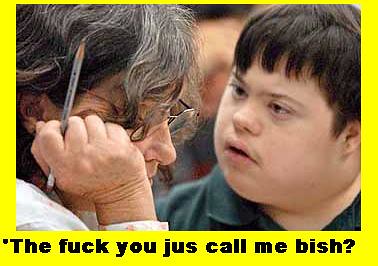
As soon as I saw that thing blinking I grabbed a few more leds so I could try to code and build a light bar like what Kitt used to have. You remember Knight Rider, don't you? Here's the schematic. I totally suck at gEda, so the schematics suck severely.

Here's the sketch;
/*
1: Hello World!
And here's the video.

Doing this project taught me some very valuable lessons. The first thing it taught me is something I haven't had to deal with in many years, the need for clean concise code. And it taught me that I'll never work for the jet propulsion lab. See, as mighty as this little thang is, it has a very finite amount of memory. Explicitly telling each led to come on then turn off in a complete loop I use a lot of memory. It's a much more effecient use of the hardware to create a conditional loop which uses a variable rather than explicitly state each pin. This is always the goal of a good coder and is what makes one person better at it than the other. Back in the day, I used to run into this problem a lot when programming really complex geometries on machines with very little memory. I learned quick that it was much easier to loop either a definite shape or a routine that figured it's next point than it was to write a couple thousand lines of code. Most cnc machinists I know of never even think of this type of thing since they use third party software to create their toolpath. This is the main reason why cnc work has lost it's luster for me. The challenge and whatnot are completely fuckin gone. But, I digress...
Pwn'd
I haven't had a change to really play with looping it the right way yet, so I can't post about it. I did however, stumble across a wicked and awesome project on the playground website that totally tripped me out. It seems that these things can do a little trick known as Pulse Width Modulation, or pwm. In a nutshell, the digital outputs are pulsed to simulate analog output. Just light flipping a light switch on and off really fast makes it half dark and half light, thereby making it darker, so goes pwm. The sketch I saw faded a set of 8 lights in a sine wave pattern. Even though the example used 8 leds and I only had 4, that didn't stop me from loading up the sketch and seeing if it would run, and it did. In case you don't know, analog signals create waves, like sound from a speaker. Digital signals only produce a square wave, an on and off, a 1 or a 0. I will definitely be playing with this type of thing with my rodon coil, so more to come on pwm. Anyway, I'm tired. Peace.
I managed to lay my grubby hands on an Arduino Uno, and man is it a blast to play with. I'm totally brand new to Arduino, so gimme a break if I seem a little more remedial than normal. You really only need a couple things to start playing with one of these buggers; a computer that can run the ide (integrated development environment), a usb cable, an Arduino and some electronic components to interact with. The cost is absolutely minimal compared to back in the day when the home hobbyist would have to spend hundreds of dollars to play with a micro-controller. Thanks to the open sourced nature of Arduino you can be set up for under $30.
Setting up was a breeze. I run Ubuntu 10.10 as my OS and I wasn't entirely surprised to find the Arduino ide included in the universe repository. However, it didn't work. It seems that 10.10 broke some of the packages that the included version of Ardiuino ide (18) needed, so I had to manually download and install the latest version from the Arduino website. Shit went off without a hitch. As long as you are near your computer you don't need external power supply for your board as it gets that from the usb. Since the one I have is the Uno, that's the only one I can really talk about. There are many different variants available to suit both small and large needs alike. So far I have only blinked leds, but I'm very easily amused, so it's all good. My Uno has 13 digital pins, which can be configured as either input or output. So far I've only used them as outputs to blink leds, but that's all it takes to get your mind churning with all sorts of ridiculous shit you want to build. I'm probably a bit early on posting this as I really have nothing to add that hasn't already been done by school kids in Malaysia, but I thought I'd share nonetheless. I'm going to take you through my very first project, the hello world of Arduino, to show you the evolution of a retard's understanding. I'll play the retard.
Durr Hurr, it begins
So here's a pic of my first project in all it's glory.

I should note that the Arduino does not come mounted in anything. What you see there is a little extra. As you can see, I got the tray that holds the Arduino from sparkfun. That is also where I got the Arduino, but the breadboard came from RadioShack as did the leds.
I didn't take any pics of when I had only one led blinking on there. I felt that taking pics of that would have been pretty retarded, even for me, plus I forgot. Once that lonely led began to blink I immediately dug out a few more leds to play with more outputs at once, and that is when I started taking pics. Just for posterity's sake and the irresistible urge to be a dork, Imma post the code from my first project. Really it's just a copy pasta (fuck you 4chan) of the hello world code from the Ardiuno playground. Well, before I post it maybe I should back up just for a second for those even less familiar than me with how this all works. Basically you write a small amount of code, called a sketch, within the ide. Once you're done writing your sketch you click on the upload button which loads your code onto the micro-controller on the board. In the case of the Uno the micro-controller is the now infamous Atmega 328 in case you were wondering. I've been programming machinery for over 17 years, so I have a slight advantage over a total greenhorn, but only slight. Like any machine that has to do what it's told by a human, it's very fickle. The syntax isn't that hard to grasp in most cases and could even be called simple, but that doesn't guaranteed you wont have problems. Until you get used to writing a particular style or language of code you always have that learning curve. At first you scan right over that semi-colon or curly brace and then scratch your head when shit when won't compile, but over time your mind is trained to code with these subtleties in mind. I would definitely recommend tinkering with and breaking the code you copy pasta from the net. This will make you fluent in Arduino chatter, or at least I'm hoping.
Okay, for my first project I used only one led connected to digital pin 3. I could have picked any pin I wanted, but I stuck with the tutorial to the letter for my very first time ever playing with one of these. Below is a schematic I drew up for you, yer welcome.

Here's the code for the sketch.
/*
1: Hello World!
It works! Here's me as soon as I saw the led blinking.
This is a simple sketch to make an LED blink.
It will introduce you to the very basics of how the Digital Pins work on an Arduino.
The Digital Pins can be used as inputs or outputs. In this case, we'll be outputting an "ON" or
an "OFF" command to an LED.
*/
//we can call our global variables first for convenience (you'll see why as we progress)
int ledPin = 3; //set the pin number for our LED on the Arduino board
int delayTime = 1000; //how fast do we want it to blink in milliseconds?
//The code in setup() runs once when we upload to the board
//We can put anything we only need to do once in here
void setup(){
Serial.begin(9600); //Open the Serial Port at a specified speed
pinMode(ledPin, OUTPUT); //Tell the Arduino that the LED pin is an output
}
//The code in this section runs continuously from top to bottom i.e loops
void loop(){
digitalWrite(ledPin, HIGH); //switch the led at ledPin HIGH (on!)
delay(delayTime);
digitalWrite(ledPin, LOW);
delay(delayTime); //wait again
}
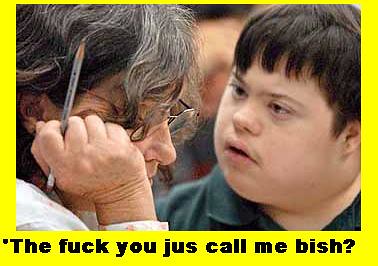
As soon as I saw that thing blinking I grabbed a few more leds so I could try to code and build a light bar like what Kitt used to have. You remember Knight Rider, don't you? Here's the schematic. I totally suck at gEda, so the schematics suck severely.

Here's the sketch;
/*
1: Hello World!
This is a simple sketch to make an LED blink.
It will introduce you to the very basics of how the Digital Pins work on an Arduino.
The Digital Pins can be used as inputs or outputs. In this case, we'll be outputting an "ON" or
an "OFF" command to an LED.
*/
//we can call our global variables first for convenience (you'll see why as we progress)
int ledPin1 = 3; //set the pin number for our LED on the Arduino board
int ledPin2 = 4;
int ledPin3 = 5;
int ledPin4 = 6;
int delayTime = 100; //how fast do we want it to blink in milliseconds?
//The code in setup() runs once when we upload to the board
//We can put anything we only need to do once in here
void setup(){
Serial.begin(9600); //Open the Serial Port at a specified speed
pinMode(ledPin1, OUTPUT); //Tell the Arduino that the LED pin is an output
pinMode(ledPin2, OUTPUT);
pinMode(ledPin3, OUTPUT);
pinMode(ledPin4, OUTPUT);
}
//The code in this section runs continuously from top to bottom i.e loops
void loop(){
digitalWrite(ledPin1, HIGH); //switch the led at ledPin HIGH (on!)
delay(delayTime);
digitalWrite(ledPin2, HIGH);
delay(delayTime);
digitalWrite(ledPin1, LOW);
delay(delayTime);
digitalWrite(ledPin3, HIGH);
delay(delayTime);
digitalWrite(ledPin2, LOW);
delay(delayTime);
digitalWrite(ledPin4, HIGH);
delay(delayTime);
digitalWrite(ledPin3, LOW);
delay(delayTime);
digitalWrite(ledPin3, HIGH);
delay(delayTime);
digitalWrite(ledPin4, LOW);
delay(delayTime);
digitalWrite(ledPin2, HIGH);
delay(delayTime);
digitalWrite(ledPin3, LOW);
delay(delayTime);
digitalWrite(ledPin1, HIGH);
delay(delayTime);
digitalWrite(ledPin2, LOW);
}
And here's the video.
Doing this project taught me some very valuable lessons. The first thing it taught me is something I haven't had to deal with in many years, the need for clean concise code. And it taught me that I'll never work for the jet propulsion lab. See, as mighty as this little thang is, it has a very finite amount of memory. Explicitly telling each led to come on then turn off in a complete loop I use a lot of memory. It's a much more effecient use of the hardware to create a conditional loop which uses a variable rather than explicitly state each pin. This is always the goal of a good coder and is what makes one person better at it than the other. Back in the day, I used to run into this problem a lot when programming really complex geometries on machines with very little memory. I learned quick that it was much easier to loop either a definite shape or a routine that figured it's next point than it was to write a couple thousand lines of code. Most cnc machinists I know of never even think of this type of thing since they use third party software to create their toolpath. This is the main reason why cnc work has lost it's luster for me. The challenge and whatnot are completely fuckin gone. But, I digress...
Pwn'd
I haven't had a change to really play with looping it the right way yet, so I can't post about it. I did however, stumble across a wicked and awesome project on the playground website that totally tripped me out. It seems that these things can do a little trick known as Pulse Width Modulation, or pwm. In a nutshell, the digital outputs are pulsed to simulate analog output. Just light flipping a light switch on and off really fast makes it half dark and half light, thereby making it darker, so goes pwm. The sketch I saw faded a set of 8 lights in a sine wave pattern. Even though the example used 8 leds and I only had 4, that didn't stop me from loading up the sketch and seeing if it would run, and it did. In case you don't know, analog signals create waves, like sound from a speaker. Digital signals only produce a square wave, an on and off, a 1 or a 0. I will definitely be playing with this type of thing with my rodon coil, so more to come on pwm. Anyway, I'm tired. Peace.
Thursday, March 24, 2011
Vortex Based Mathematics
Ever heard of Marko Rodin? Me either, until a week or two ago. Well, maybe that's not entirely true. Some time last year my stoner neighbor told me I needed to google 'Rodin coil'. He told a tale straight out of a science fiction movie. To hear him tell it, some guy had discovered a way to build a coil that did really strange shit. I forgot about it before I ever had a chance to google it. Fast forward to now. While googling stuff about magnet motors I saw something that reminded me of the rodin coil, so I looked it up. Needless to say, that's all it took to start me building my own coil to play with. But, this is not what really blew me away. What really got me was Marko's so called 'Vortex Based Mathematics', with which he makes some very very lofty claims. But, lots of people make lofty claims on the internet, especially when it comes to anything of this nature. However, the more I read the less this seemed like a con and the more it seemed like something very interesting, to say the least. Being very new to the subject of vortex based mathematics, I can't really lay it out to you like some can, but I'll try.
What is vortex based mathematics, why should I care and where's the other half of that joint?
I'm not exactly sure how to define something I barely understand. The best way I can describe it, is by calling it evidence. Just like evidence at a crime scene, vortex based mathematics is something left behind by a perpetrator. But, in this case, the perpetrator is the perpetrator of reality. I know how it sounds, but bear with me. You may call it God, you may call it the force, you may call it Ruth, whatever you want to call it. I've heard several people complain that the subject would be much more engaging and interesting without all the talk about God. The fact of the matter is this; you don't have to believe in God to fill in any gaps in this math. Like I said, call it whatever you want. If the talk about God offends you so much that you can't give this a serious look, then you have one of two problems. You're either a fool or you don't understand what you are seeing.
We can see that nature is very pattern oriented. From snowflakes to seashells to sound waves, they all have a symmetry, a harmony of perfect balance that only nature seems to have. Many'a soul have come and gone looking to describe this pattern mathematically. Rather than describe it, Marko seems to have unintentionally found a way to observe it within math, not with, but within. One of the shifts I had to make in my own thinking before this stuff began to get clearer was letting go of how I saw math. As a kid we only see numbers as things that represent some quantity of something. Perhaps later in life your chosen profession demands you learn a form of higher mathematics, you may even learn to see math as the only infallible thing, the universal truth of everything. That was me, math is the way to answer every question that ever was or ever will be. In the beginning I approached this the same way. I still feel that way, but you can't look at vortex based mathematics like this, because that's not the point. Rather than look at math as some way to analyze an event, look at it as something left behind by an event. It's not the numbers in and of themselves that are important, it's the relationships between them. Anybody who loves science will at some point see and desire to understand an abstract equation that supposedly proves some concept. These equations are generally full of symbols that represent some constant, like the speed of light, for example. Why? What does the speed of light have to do with measuring the energy contained in mass? It's not that the speed of light as a number is something special, its what it represents that makes the math work. In the case of the speed of light, it's a way for physicists to say 'the most energetic thing we know of'. It is, for all intents and purposes, the uppermost limit of energy that anything can have. This value is simply used to compare against other values. What you end up with, pretty much, is a ratio, a relationship between these values. What VBM does, in my very limited understanding, is let us see a relationship among numbers that could very well be the key to unlocking all of nature's secrets by letting us glimpse what could be 'the' pattern. I know, that's a helluva claim to make, but it has that potential, in my opnion. And that, is why you care. As for the other half of that joint, it's gone.
I won't rehash the teaching of VBM here, since it's brand new to me and there are much better sources to be found online. Not the least of which is From Marko's website. There is also a guy by the name of Randy Powell who put out a series of very informative videos on the subject, just go to YouTube and search for 'Randy Powell'. People like Marko and Randy and many others deserve all the admiration we can give them for the work they do and freely share. I'm a bigtime advocate of open sourced anything, and these guys have definetly given something to the world worth noticing.
Below is a pic of the coil I started. However, I've decided to abandon the 36 point design in favor the 'april wind' variant, supposedly based on the work that Randy Powell has done.

As of now, my test agenda is fairly straightforward. I'm more interested in high voltage testing than I am in high current testing. I plan on feeding several different wave forms of high voltage current at varying frequencies and in different configurations as far as which coil is energized and in which direction. I cant help but to think that there is some relationship here to what makes lifters work.
What is vortex based mathematics, why should I care and where's the other half of that joint?
I'm not exactly sure how to define something I barely understand. The best way I can describe it, is by calling it evidence. Just like evidence at a crime scene, vortex based mathematics is something left behind by a perpetrator. But, in this case, the perpetrator is the perpetrator of reality. I know how it sounds, but bear with me. You may call it God, you may call it the force, you may call it Ruth, whatever you want to call it. I've heard several people complain that the subject would be much more engaging and interesting without all the talk about God. The fact of the matter is this; you don't have to believe in God to fill in any gaps in this math. Like I said, call it whatever you want. If the talk about God offends you so much that you can't give this a serious look, then you have one of two problems. You're either a fool or you don't understand what you are seeing.
We can see that nature is very pattern oriented. From snowflakes to seashells to sound waves, they all have a symmetry, a harmony of perfect balance that only nature seems to have. Many'a soul have come and gone looking to describe this pattern mathematically. Rather than describe it, Marko seems to have unintentionally found a way to observe it within math, not with, but within. One of the shifts I had to make in my own thinking before this stuff began to get clearer was letting go of how I saw math. As a kid we only see numbers as things that represent some quantity of something. Perhaps later in life your chosen profession demands you learn a form of higher mathematics, you may even learn to see math as the only infallible thing, the universal truth of everything. That was me, math is the way to answer every question that ever was or ever will be. In the beginning I approached this the same way. I still feel that way, but you can't look at vortex based mathematics like this, because that's not the point. Rather than look at math as some way to analyze an event, look at it as something left behind by an event. It's not the numbers in and of themselves that are important, it's the relationships between them. Anybody who loves science will at some point see and desire to understand an abstract equation that supposedly proves some concept. These equations are generally full of symbols that represent some constant, like the speed of light, for example. Why? What does the speed of light have to do with measuring the energy contained in mass? It's not that the speed of light as a number is something special, its what it represents that makes the math work. In the case of the speed of light, it's a way for physicists to say 'the most energetic thing we know of'. It is, for all intents and purposes, the uppermost limit of energy that anything can have. This value is simply used to compare against other values. What you end up with, pretty much, is a ratio, a relationship between these values. What VBM does, in my very limited understanding, is let us see a relationship among numbers that could very well be the key to unlocking all of nature's secrets by letting us glimpse what could be 'the' pattern. I know, that's a helluva claim to make, but it has that potential, in my opnion. And that, is why you care. As for the other half of that joint, it's gone.
I won't rehash the teaching of VBM here, since it's brand new to me and there are much better sources to be found online. Not the least of which is From Marko's website. There is also a guy by the name of Randy Powell who put out a series of very informative videos on the subject, just go to YouTube and search for 'Randy Powell'. People like Marko and Randy and many others deserve all the admiration we can give them for the work they do and freely share. I'm a bigtime advocate of open sourced anything, and these guys have definetly given something to the world worth noticing.
Below is a pic of the coil I started. However, I've decided to abandon the 36 point design in favor the 'april wind' variant, supposedly based on the work that Randy Powell has done.

As of now, my test agenda is fairly straightforward. I'm more interested in high voltage testing than I am in high current testing. I plan on feeding several different wave forms of high voltage current at varying frequencies and in different configurations as far as which coil is energized and in which direction. I cant help but to think that there is some relationship here to what makes lifters work.
Saturday, March 12, 2011
Free energy, overunity and all that horse shit-Part 1

It's high time we build a motor powered either fully or chiefly by permanent magnets. Alot of people scoff at this and I enjoy scoffing right back. The laws of physics say that energy cannot be created or destroyed. Therefore, there is no such thing as getting energy from nowhere. For some reason there are a good many people who think that a permanent magnet motor is an attempt to violate this fundamental law of physics. I'll say this in a way that everyone can understand, permanent magnet motors do not create energy from nothing, you stupid asshole. Magnets contain, much like all matter, a vast amount of energy. Our goal is to turn one form of energy into another. Likening a permanent magnet motor to a free energy device is like saying that nuclear power plants create free energy from radioactive rocks. So far, every machine that has ever been created has an efficiency of less than 1. That simply means that you never get out what you put in. A machine with an efficiency of 1 would be a machine that puts out the exact amount of energy that has been put in to it, this is commonly referred to as unity. A machine that puts out more energy that what is put in, an efficiency greater than 1, would be said to have overunity. Overunity is not possible, period. Even if something appears to achieve overunity, it really has not. Einstein stated, correctly, that energy is equal to mass times the square of the speed of light. That means that a grain of sand has enough energy bound up within it to vaporize your happy ass in a fraction of a second. The trick, of course, is releasing that energy. Anyway, my point is this; magnetic energy can be experienced by anyone who holds a magnet near a ferrous metal or near another magnet. The idea that one may be able to convert that magnetic energy into motion is not far fetched. Regardless of the failures of the past I content that my ideas will work where others have failed. This is only strengthened by the fact that others who have went in the direction of my designs have abruptly went underground with their work and all but disappeared from the public eye. I, however, plan on a full disclosure of anything I may find. I feel the benefits to to the world far outweigh any personal benefit. So, here is what I have to play with. I have 50 1/4"x3/16" cylinders, axially magnetized. I have 25 1/4"x3/8"x1/16" regtangles, also axially magnetized. 10 1/4"x2" cylinders, axially magnetized. I have somewhere in the neighborhood of 100 1/2"x1/4" cylinders that are drilled and countersunk for 3/16th FHCS. Lastly I have 5 1/2"x1/4" cylinders with a 1/4" hole in them, these are diametrically magnetized. The pic at the top is what I have to work with. Below is a close up of the ones that are countersunk so you can see how nicely done they are. You can look at how the magnets are stuck together and tell how they are magnetized if you don't understand what I mean by axial or diametrically magnetized.

Another great place to get cool parts to play with is old harddrives. You can get them for free in many cases but even when you have to buy them they're cheap as dirt. Salvage drives go for 45 cent a pound in many places. They weigh about a pound a piece, so for $10 you can get 20 hdds. Here are some pics of a couple drives I destroyed today. Some of the cool shit you can get from hdds are really strong magnets, high precision ball bearings and cool electronics stuff. One of the really cool electronic type things you can get are the armatures. Basically the armatures are just an arm that has an electromagnetic coil on one end and a tiny head on the other that reads and writes data to the platter. If you don't know how they work, I'll give you the quick dumbed down version. The coil portion sits between one or two very powerful, slightly horseshoe shaped magnet(s). The amazing electronics on the circuit board deliver varying amounts of electricity to the coil. This interacts with the strong magnetic field provided by the permanents magnet(s), which deflects the armature, allowing it to be positioned above the platter with an amazing level of precision. This brings me to another thing of great coolness, the motor. The motor in a hdd is a bad ass piece of hardware. Not only will it crank many tens of thousands of rpms, it is also encoded so it knows where it is (actually I just found out that it's not encoded, it's a kind of stepper motor! Not the typical kind, but o snap!). By positioning the armature above the platter in a specific spot and then reading the feedback from the motor the read/write head is able to read and write single bits to and from the platter. To get an idea of how amazing this is, just look at the platter. It's about 3" in diameter and stores many gigs of info. That would mean that a single bit is as small or smaller than the sharp point of a stick pin. So, this machine can swing out this armature and pinpoint a single point on a platter that's spinning at 40,000 rpms, then move to another spot and continue reading/writing all so fast that you have time to complain that this damn computer is sooo slow.
The victims.

Covers removed.

A close up of the armature and platter.

The armature and it's magnets after removed. Resist the temptation to just rip shit apart. Get yourself a T9 torx tool and take it apart the right way. That way you can use all this cool shit.

The motor. These have some really nice bearings in them, in addition to being cool in the other ways I mentioned.

Tiny, high precsion ball bearings. Sweeet!

HardDrives aren't the only place to get cool parts, printers aint bad either. I recently found an old printer and tore it up hoping to find a couple stepper motors. This particular model didn't have any steppers in it but it did have this, a motor/encoder combo. You can see the disc with the holes in it. that's the wheel of the encoder. Basically, there is a small led that shines light to a sensor. The wheel is in between the light source and the sensor. The holes in the disc allow light to momentarily shine through and in this way the whole assembly is able to know the position of the motor.

Stay tuned to see how to play with really cool shit like this and also how to solve the worlds energy crisis.
Subscribe to:
Comments (Atom)

